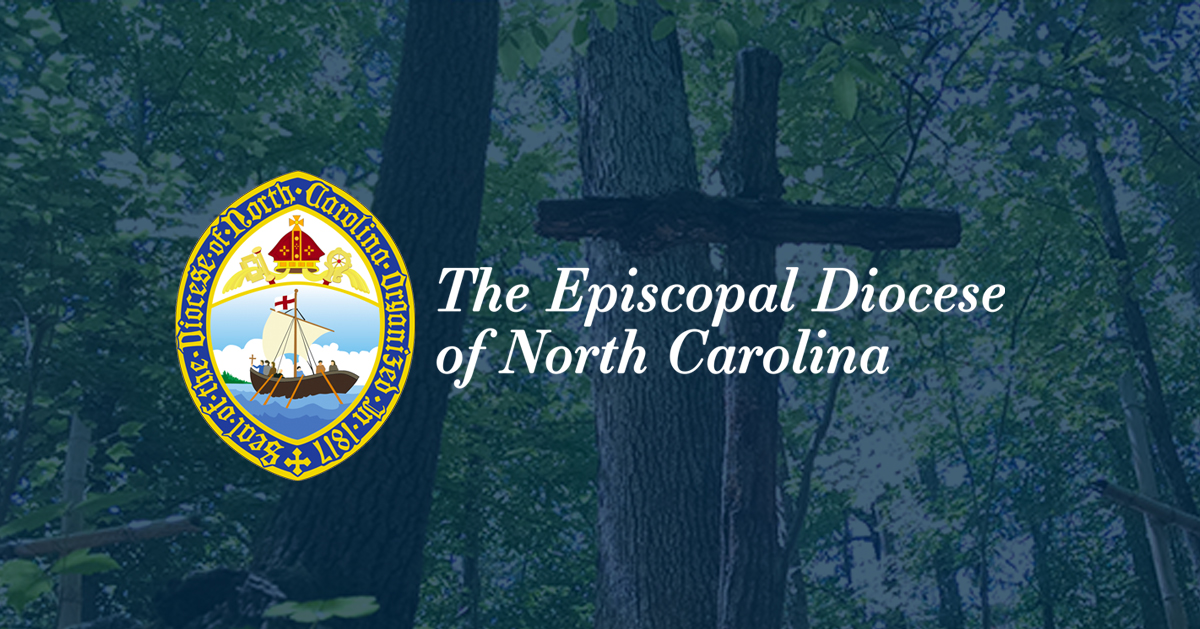Additional Best Practices for Safe Church During COVID-19
The Episcopal Diocese of North Carolina has best practices in place to prevent and address issues of sexual misconduct. The Best Practices for Safe Church Policy, Procedures & Resources manual does include a section (Appendix B) for social media and electronic communications.
Social media, texting, video conferencing and video chat are accepted, fast and easy methods of communication during COVID-19 and physical distancing. There are downsides to social media and electronic communication. They can be an ideal way for people with bad intentions to get to know kids. Social media can give sexual offenders three things they need to perpetrate abuse: access, privacy and control. For these reasons, we must be vigilant in protecting and safeguarding those who are at risk.
These are some best practices to put in place, particularly at this time of physical distancing, as we are having to use social media, texting and video conferencing to offer programs and to stay in touch with young people.
- Create a group covenant, group norms and ask all participants to adhere to the covenant and norms.
- Establish methods for handling inappropriate comments and communications.
- Get permission from parents/guardians before inviting minors into these types of communication methods.
- Include parents and guardians on communications and keep them informed of the ways in which the group is keeping in contact.
- Use the organization’s official account to communicate. Do not use a personal account.
- All groups/chat rooms/video conferencing should be private. Do not share or repost any portion of these communications.
- Turn off the comment feature or set it so that any comments must be approved by the host.
- Always have at least two unrelated adults participating in these forms of communication.
- Maintain the ‘Rule of Three’: Avoid one-to-one conferencing between adults and minors. Make sure never to be alone in a chat room with a parishioner, particularly minors. Have your hosts (two unrelated, trained adults) log in a few minutes before the scheduled time. Have a plan if you find yourself on a video conference with one adult and one or multiple youth. For example, you can request that one of the young people ask a parent to join the call or discontinue the call and reschedule for a different time.
- Any inappropriate comments or behavior should be reported immediately to your direct supervisor.
- Don’t post links to meetings on Facebook, Twitter, Instagram or other public places online. Send them in emails or texts. Don’t invite people you don’t know into a private space with youth and children.
- For meeting with anyone (adults and/or minors): the host can mute, turn off video, or remove participants from the call.
- We suggest, if possible, that whoever is spiritually leading the meeting is NOT set as the host, so they can focus on their ministry.
- Ask another trusted leader to be the host of the meeting to run a ministry of boundaries. This second person can manage the meeting: i.e., mute/unmute participants, turn on/off video, kick people out if needed.
- Laws regarding mandated reporting of suspected abuse, neglect or exploitation of children or youth apply in the virtual world as they do in the physical world.
- For Zoom meetings specifically, go into your settings and make the following changes:
- Require registration to secure a meeting. Registration can be customized. Requiring cell phone numbers is good practice.
- Turn off “Join before host,” and enable the waiting room feature so participants wait until the host has started meeting.
- Turn off private chat.
- Auto save all chat history.
- Turn off file transfer.
- Turn off screen sharing for participants.
- Turn off the whiteboard. Or turn on auto save if you’re using it for the lesson/game.
- Turn off “allow removed participant to rejoin.”
- Provide transparency by recording the entire meeting. Be sure to let every participant know that it is being recorded and for what purpose. If you are recording minors, you should get the permission of their guardians.
- Don't post screenshots of meetings online without permission of everyone in the photo. If possible, remove names from the photo before posting. Do not share screenshots of minors without permission from their guardian.
- Facebook tutorial on Zoom meetings by Sarah Stonesifer Boylan, VTS Digital Missioner.
From The Diocese of Atlanta:
Email/texting is an appropriate method for the youth ministry staff and adult volunteers to use as a means of communication. In doing so, the following is encouraged:
- As much as possible, send mass texts to communicate with youth.
- All transcripts of online text chats should be saved when possible.
Facebook is where you will find parents engaging digitally, and sometimes youth. Facebook is a great way to share what is going on with your youth program. The primary use of Facebook is to have a page for the youth group. This page will be where announcements are made, upcoming events are visible, and registration links are shared.
- Encourage all to “like” or “follow” the page.
- Post information regularly and include links when possible. Use the story mode or live mode for updates.
- Use the messenger app to respond to inquiries - not for personal communications
- Post Christ-centered formational content.
Facebook Groups are a way to share information with a select group of people that share a common interest. In this case, it is the parents of youth. If you choose to create a Group, this Group should be for parents of youth.
- This should be a closed group and appropriately titled “Parents of Youth of ________.”
- It is the responsibility of the admin to remove parents that have “phased out” with their youth.
Facebook Messenger is a messenger application built into your Facebook account. There are situations that one may encounter where it is easier to message youth or parents through Facebook than by contacting them by email or phone.
- Use the messenger function to make inquiries about the church or youth group only - not for personal communication.
- You may also create group messages if you need to communicate with more than one person about a particular event or item related to youth group.
Instagram is where you will find youth engaging digitally, and parents, too. Instagram is the best avenue to share content digitally. The primary use of Instagram is to have a youth group account. This page will be where announcements are made, upcoming events are visible, and registration links are shared.
- Encourage all to “follow” the account. Post information regularly and include links when possible.
- Use the story mode or live mode for updates.
- Use the messenger app to respond to inquiries only - not for personal communication.
- Post Christ-centered formational content.
GroupMe is a group messenger used by youth and adults. It is an effective tool for communicating with the youth group or adult leadership. This is an effective way to share documents, links and conduct polls.
- Add all users - the recommendation is to have a GroupMe for high school youth group and a separate for Adult Leadership of youth group.
- There should be at least one other adult, not in high school, in the GroupMe other than the admin.
- Use the functions of messaging, sharing documents, sharing links and conducting polls.
- Use the private messenger function to respond to inquiries only - not for personal communication.
Remind is a group texting application used by youth and adults. It is an effective tool for mass communication to the entire community of youth, parents and other adults. This is primarily used as a one-way communication tool, though there is a feature that allows users to respond if turned on.
- Encourage all to “subscribe” using the unique code assigned to your Remind account.
- Use the functions of texting, sharing documents, sharing links, and Christ-centered formational content.
- Use the private message function to respond to inquiries only -not for personal communication.
 XII Bishop Diocesan of North Carolina
XII Bishop Diocesan of North Carolina
 Assistant Bishop
Assistant Bishop